
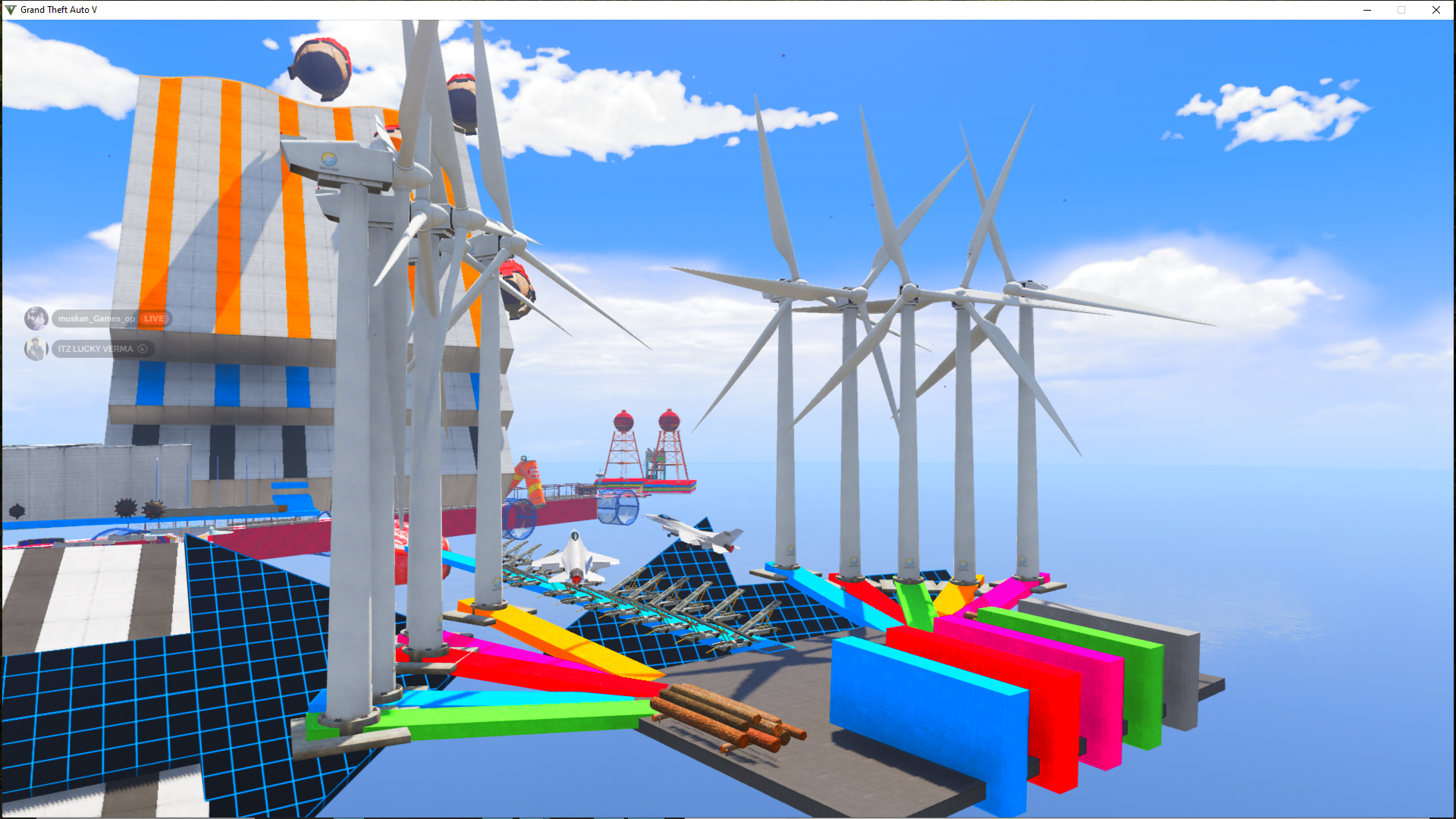
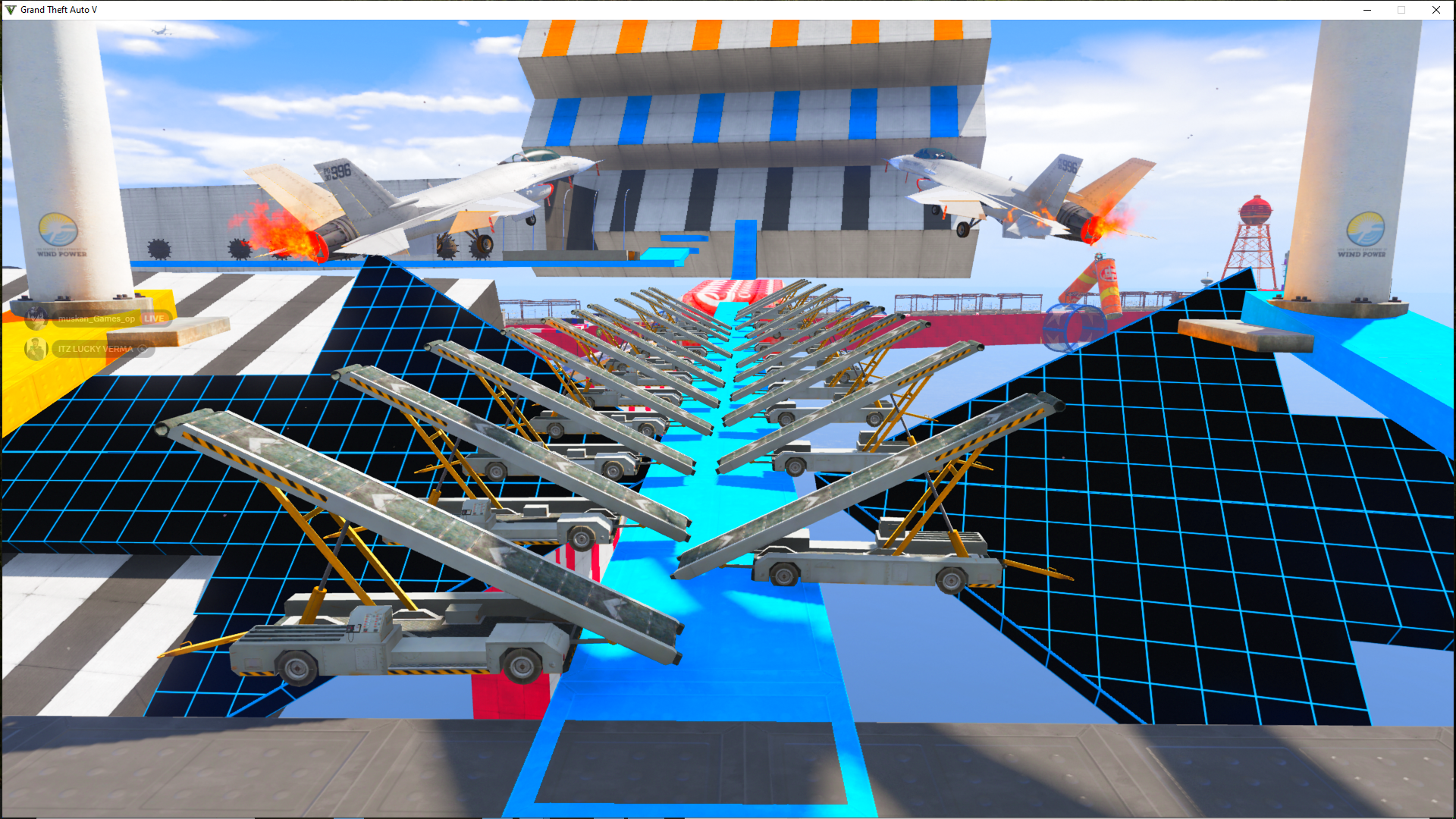
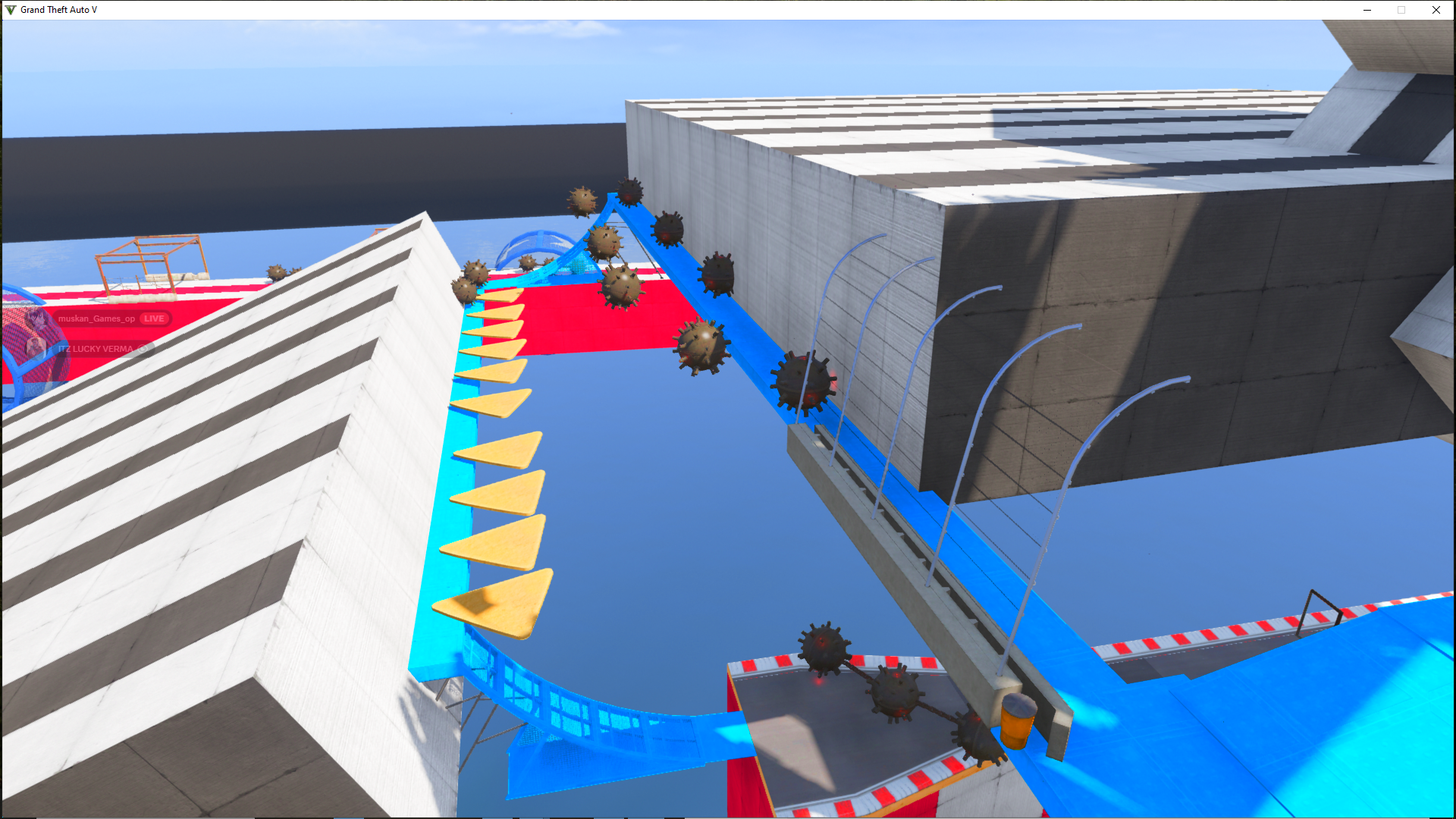
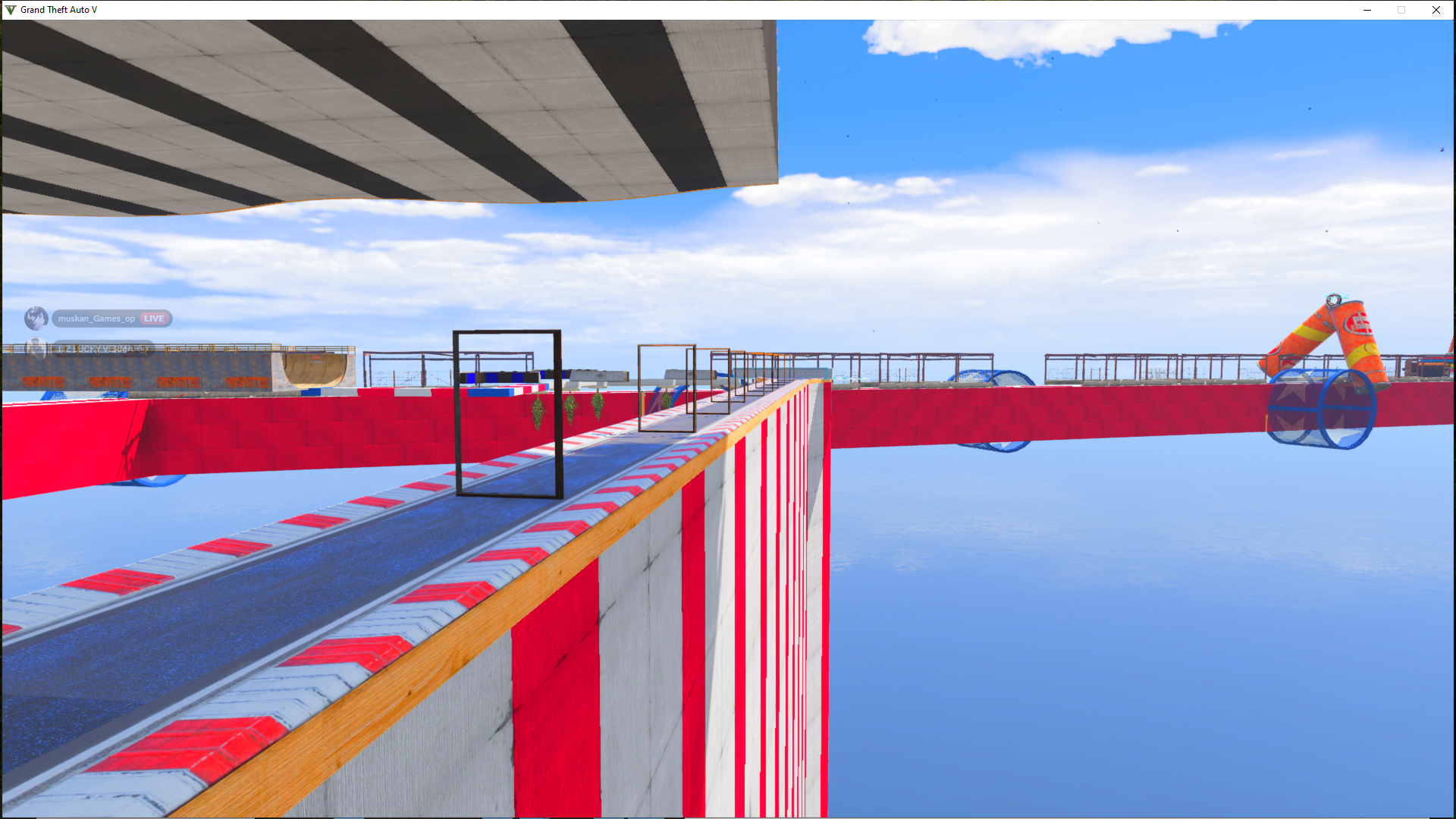
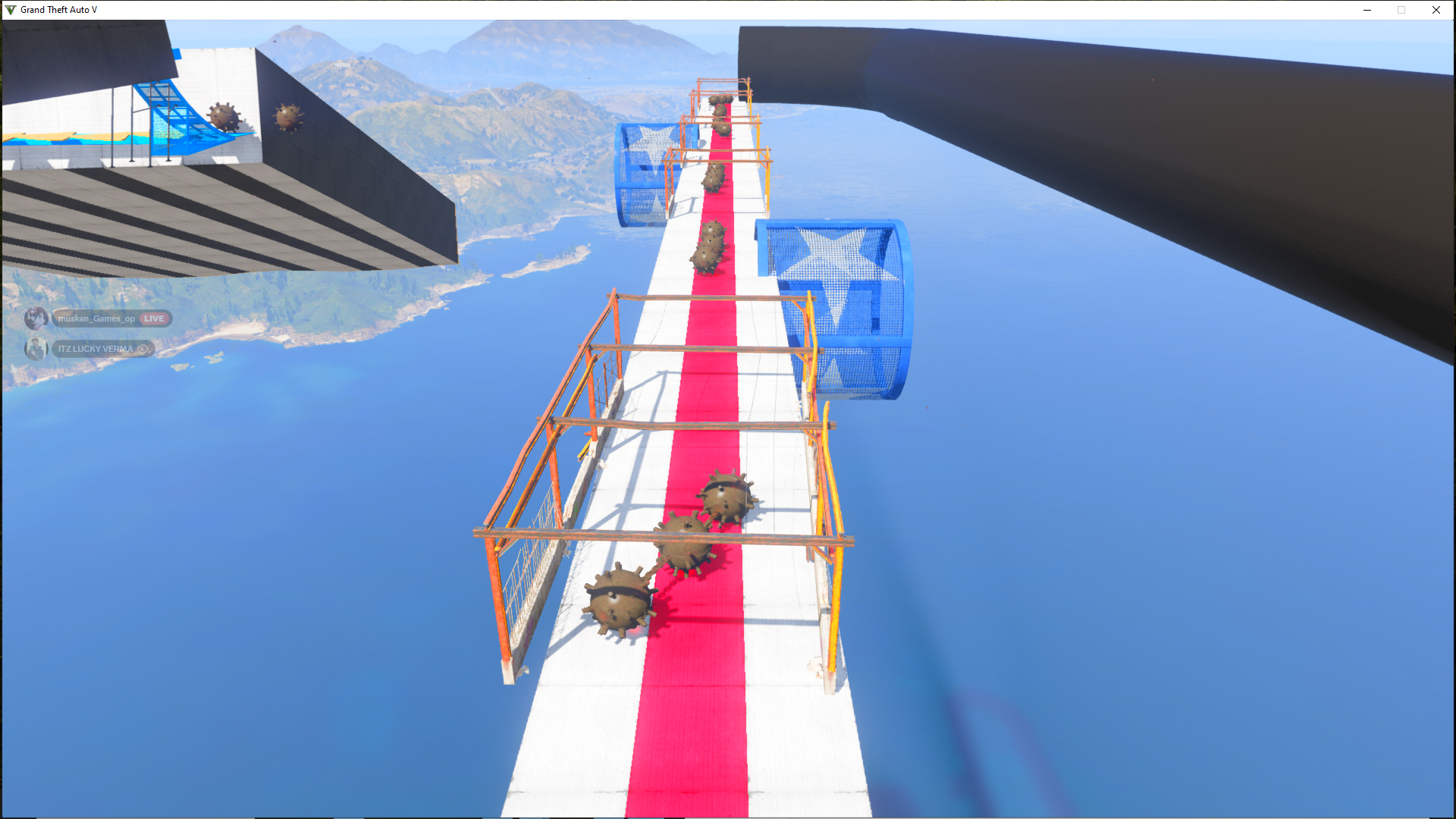

custom maps
New GTA 5 Custom Map with Sports Cars | Menyoo XML Mod
High Quality Textures
Easy Installation
Regular Updates
24/7 Support
₹30.25
🚗 Download Now: High Quality Custom Map + Multiple Cars for GTA 5! 🌆
Explore a brand new cu... See More
Explore a brand new cu... See More
- High-quality textures
- Compatible with latest game version
- Easy installation
- Regular updates
🔧 How to Install XML File in GTA 5 (Menyoo Map Installation Guide)
Download and Extract the ZIP file.
Aapko ek .xml file milegi (example: custommap.xml)
Go to your GTA V main directory.
Yahan aapko menyooStuff folder milega.
Agar nahi milta, to ensure that Menyoo mod properly installed ho.
Open the menyooStuff folder.
Uske andar Spooner naam ka folder hoga.
Paste the .xml file into the Spooner folder.
Example path:
GTA V\menyooStuff\Spooner\custommap.xml
Launch GTA V.
Open Menyoo (Press F8 twice by default).
Go to:
Object Spooner > Manage Saved Files > custommap.xml > Load Placements
Aapka custom map game me load ho jayega with all the cars and setup!
✅ Tip: Make sure you have the latest version of Menyoo installed.
🔗 Download Menyoo: https://github.com/MAFINS/MenyooSP
Download and Extract the ZIP file.
Aapko ek .xml file milegi (example: custommap.xml)
Go to your GTA V main directory.
Yahan aapko menyooStuff folder milega.
Agar nahi milta, to ensure that Menyoo mod properly installed ho.
Open the menyooStuff folder.
Uske andar Spooner naam ka folder hoga.
Paste the .xml file into the Spooner folder.
Example path:
GTA V\menyooStuff\Spooner\custommap.xml
Launch GTA V.
Open Menyoo (Press F8 twice by default).
Go to:
Object Spooner > Manage Saved Files > custommap.xml > Load Placements
Aapka custom map game me load ho jayega with all the cars and setup!
✅ Tip: Make sure you have the latest version of Menyoo installed.
🔗 Download Menyoo: https://github.com/MAFINS/MenyooSP

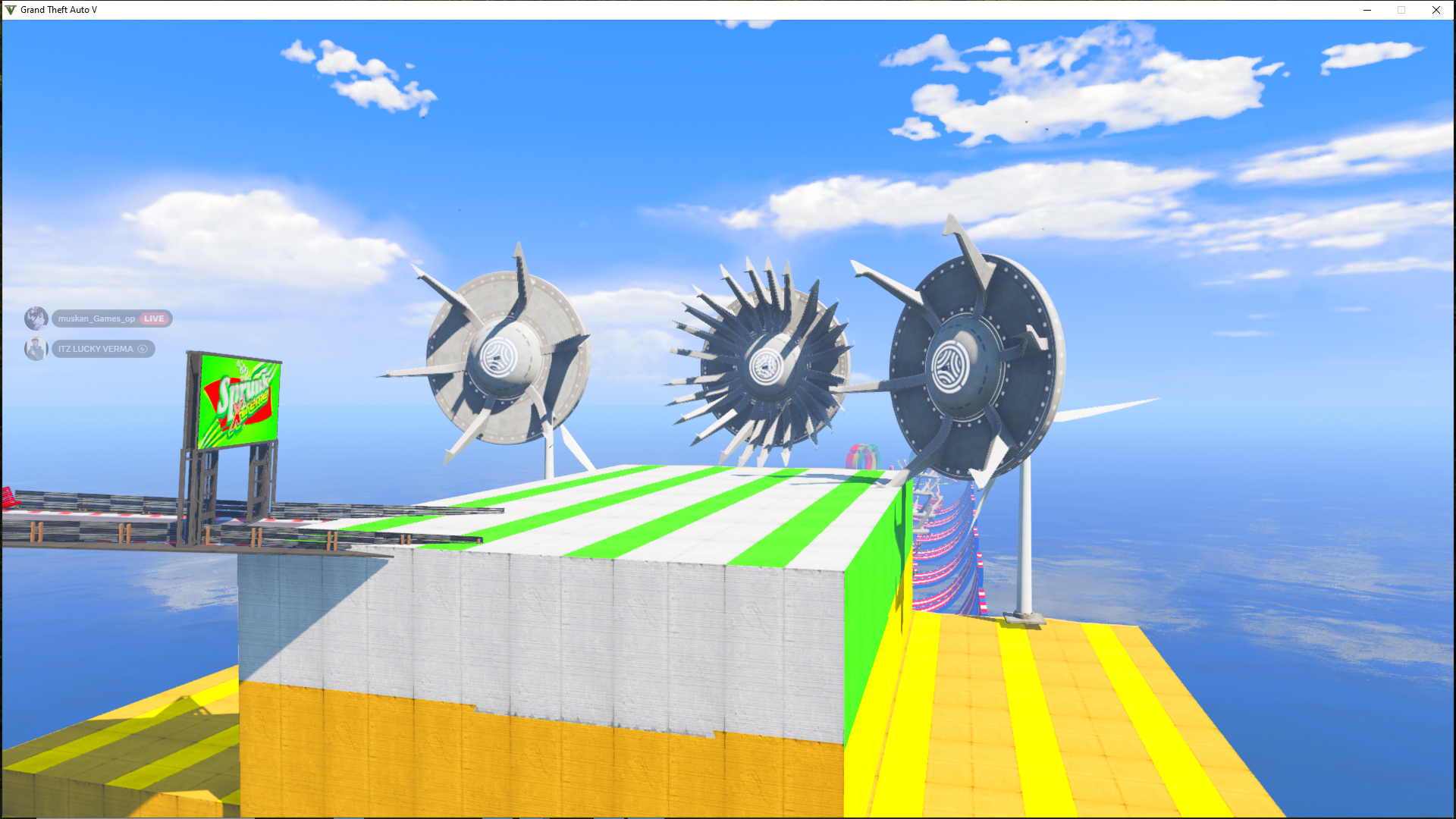
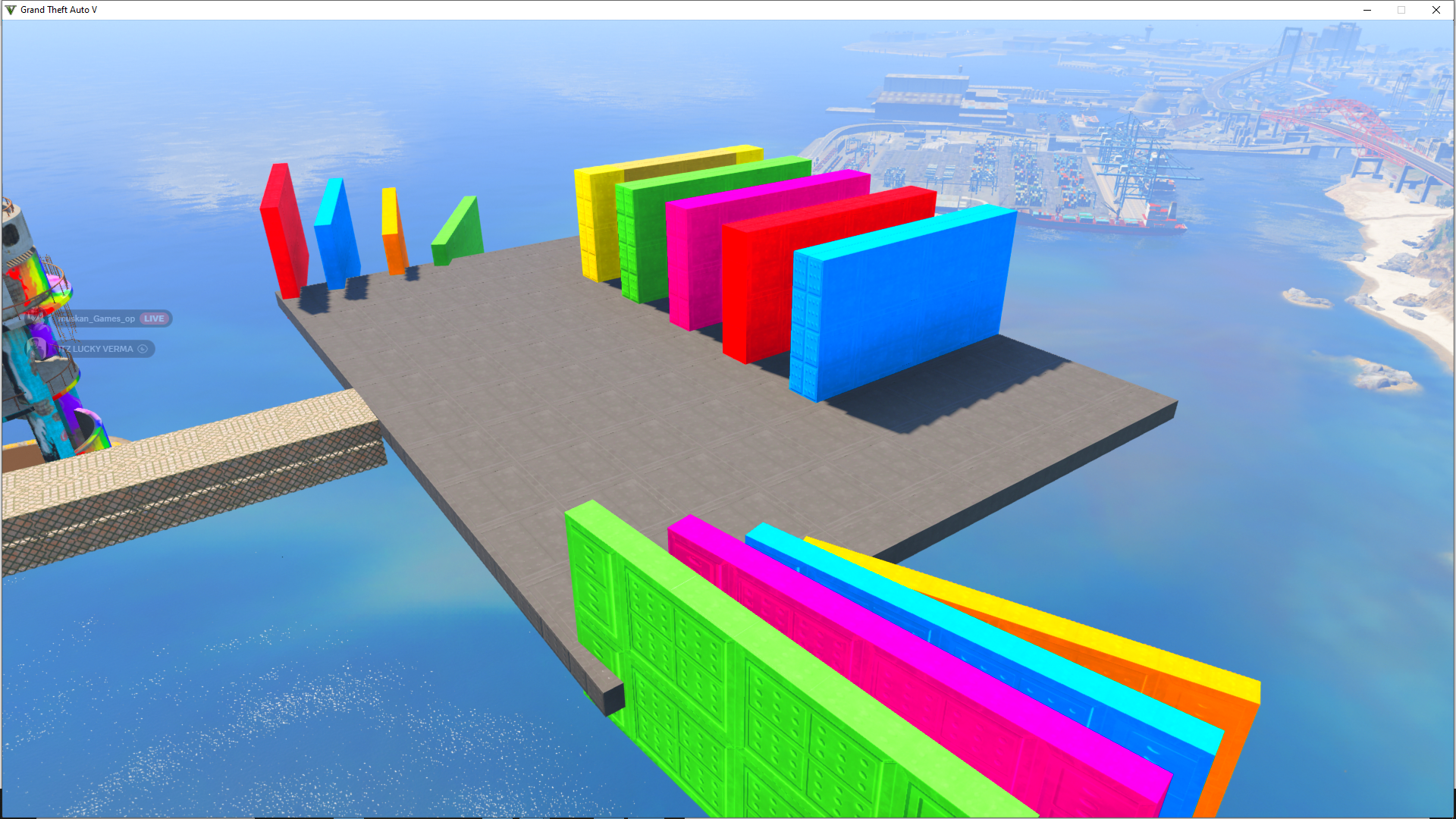

No comments yet. Be the first to comment!
Join the Discussion
Please login to share your thoughts about this product.