

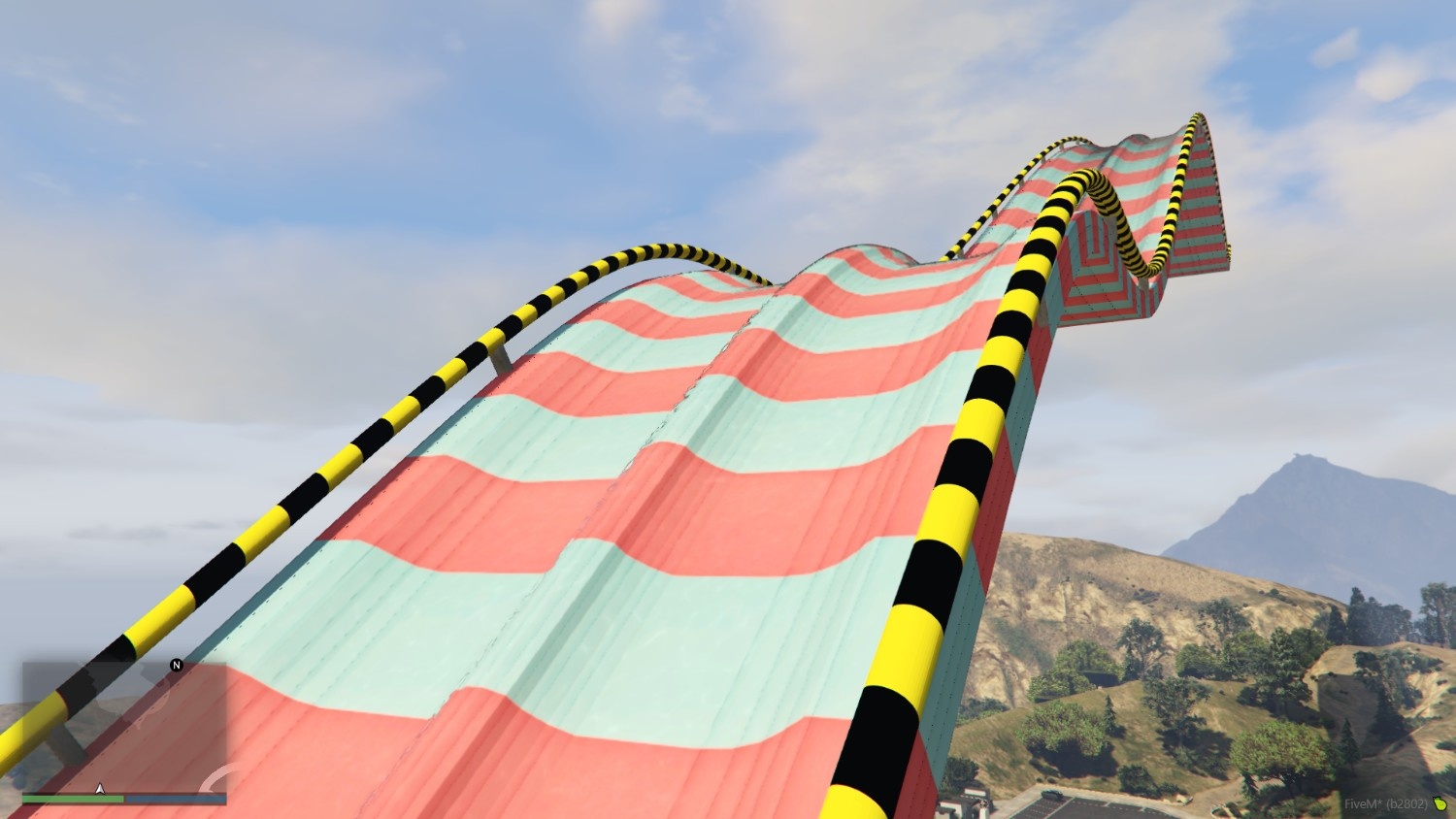
slides
Futuristic Slide Prop for GTA V
High Quality Textures
Easy Installation
Regular Updates
24/7 Support
₹24.95
Download Futuristic Slide Prop for GTA 5 [Direct Link] spawner name trexslide
Add a sci-fi styled... See More
Add a sci-fi styled... See More
- High-quality textures
- Compatible with latest game version
- Easy installation
- Regular updates
🛠️ Installation Guide (For Single Player - Add-on Props with Menyoo):
🔧 Step 1: Requirements
Menyoo: https://www.gta5-mods.com/scripts/menyoo-pc-sp
Map Editor (optional): https://www.gta5-mods.com/scripts/map-editor
Add-On Props Mod: https://www.gta5-mods.com/tools/addonprops
📁 Step 2: File Setup
Open OpenIV and go to:
mods\update\x64\dlcpacks\addonprops\dlc.rpf\props.rpf\
Drag and drop your .ydr + .ytyp files here.
🧩 Step 3: Add to AddonProps
Open AddonProps Tool and add:
Prop Name: futuristic_slide
Textures: 1
Flags: Default (LOD / streaming optional)
Save and rebuild your DLC.
▶️ Step 4: Spawn in Game
Open Menyoo, go to Object Spooner → Spawn Entity into World → Object, and search for futuristic_slide.
🔧 Step 1: Requirements
Menyoo: https://www.gta5-mods.com/scripts/menyoo-pc-sp
Map Editor (optional): https://www.gta5-mods.com/scripts/map-editor
Add-On Props Mod: https://www.gta5-mods.com/tools/addonprops
📁 Step 2: File Setup
Open OpenIV and go to:
mods\update\x64\dlcpacks\addonprops\dlc.rpf\props.rpf\
Drag and drop your .ydr + .ytyp files here.
🧩 Step 3: Add to AddonProps
Open AddonProps Tool and add:
Prop Name: futuristic_slide
Textures: 1
Flags: Default (LOD / streaming optional)
Save and rebuild your DLC.
▶️ Step 4: Spawn in Game
Open Menyoo, go to Object Spooner → Spawn Entity into World → Object, and search for futuristic_slide.

No comments yet. Be the first to comment!
Join the Discussion
Please login to share your thoughts about this product.